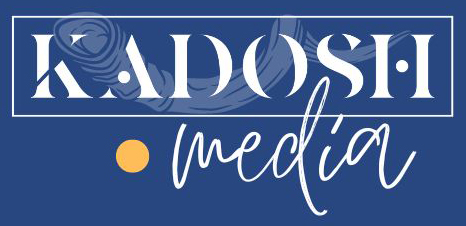Once you’ve prayed, aligned your mission, and planned your content, it’s time to gather the essential tools to bring your podcast to life. Procuring the right equipment and software is key to producing high-quality audio and a professional-sounding show. But with so many options available, where do you begin? In this post, we’ll break down the tools you’ll need, from microphones to software, to help you create a podcast that sounds as good as it looks.
- Microphones: Getting Clear, Crisp Audio
The first thing to consider when launching a podcast is the microphone. Since audio quality can make or break your show, investing in a good microphone is essential. There are several types of microphones to choose from:
- USB Microphones: Plug directly into your computer and are easy to use. Perfect for beginners.
- XLR Microphones: Offer higher audio quality and require an audio interface. Ideal for professional setups.
- Lavalier Microphones: Clip-on mics often used for interviews or video podcasts.
Some popular podcasting microphones include the Audio-Technica ATR2100x (USB/XLR hybrid) and the Shure SM7B (XLR), known for their clear sound and versatility.
- Headphones: Monitoring Your Audio
Good headphones are just as important as a quality microphone. You’ll need them to monitor your audio levels and catch any issues during recording. Look for closed-back headphones to minimize sound leakage. Some excellent podcasting headphones include the Audio-Technica ATH-M50x and the Sony MDR-7506.
- Audio Interfaces: Connecting Your Gear
If you’re using an XLR microphone, you’ll need an audio interface to connect it to your computer. The interface converts analog signals to digital so your computer can process the audio. Some great choices include the Focusrite Scarlett 2i2 or the Zoom H6, which also doubles as a portable recorder.
- Recording Software (DAWs): Editing Like a Pro
After recording, you’ll need software to edit and polish your episodes. Digital Audio Workstations (DAWs) are the go-to tools for podcasters. Here are some popular options:
- Audacity: A free, open-source DAW that’s great for beginners.
- Adobe Audition: A premium tool with advanced features for professional editing.
- GarageBand: Free for Mac users and suitable for basic editing.
Choose a DAW that matches your skill level and editing needs, and don’t be afraid to experiment with different options until you find the best fit.
- Podcast Hosting Platforms: Where to Upload Your Show
Once your episodes are recorded and edited, you’ll need a place to host them. Podcast hosting platforms store your audio files and distribute them to podcast directories like Apple Podcasts and Spotify. Popular podcast hosting platforms include:
- Buzzsprout: User-friendly with great analytics.
- Libsyn: Reliable and established.
Blubrry another reliable host for podcast distribution.
We do not recommend free podcast hosts, because you do not generally own your content, and there is no guarantee that the free host will be in business on going.
Look for platforms that offer analytics, distribution, and monetization options.
- Other Essential Tools
- Pop Filter: Helps reduce popping sounds from plosive consonants.
- Boom Arm or Mic Stand: Keeps your microphone stable and in place.
- Soundproofing Foam: Reduces background noise and echoes in your recording space.
Conclusion
Procuring the right tools for your podcast is a crucial step in ensuring high-quality audio and a smooth production process. From microphones and headphones to software and hosting platforms, each piece of equipment plays a role in creating a professional-sounding podcast. Remember, you don’t need to start with the most expensive gear—find tools that fit your budget and grow with you as your podcast develops.